Article Date: 31st January 2020
An upgrade moves your PC from a previous version of Windows—such as Windows 7 or Windows 8.1—to Windows 10. An upgrade can take place on your existing device, though Microsoft recommends using Windows 10 on a new PC to take advantage of the latest features and security improvements. This FAQ is intended to answer questions about upgrading to Windows 10.
An update ensures you have the most recent features and security improvements for your current version of Windows.
FREQUENTLY ASKED QUESTIONS
Is the Windows 10 free upgrade offer still available?
The Windows 10 free upgrade through the Get Windows 10 (GWX) app ended on July 29, 2016.
How do I get Windows 10?
You can purchase a full version of Windows 10 Home or Windows 10 Pro for your Windows 7 or Windows 8.1 PC. However, the best way to experience Windows 10 is on a new PC, see our selection of Microsoft Surface Go and Surface Laptops. Today’s computers are faster and more powerful and come with Windows 10 already installed.
Will the media creation tool still be available for customers to download Windows 10 installation media?
Yes, the media creation tool and Windows 10 installation media (ISO files) are available for customers to install Windows 10. If you’re installing Windows 10 for the first time, you’ll need to enter a valid Windows 10 product key or buy a full version of Windows 10 during setup for this tool to work. If you’ve previously installed Windows 10 on your device, you should have a digital license and Windows 10 will automatically activate without entering a product key.
How do I reinstall Windows 10 on my PC?
After you upgrade to Windows 10, you can reinstall or do a clean installation on the same device. You won’t need a product key to reactivate Windows 10 on the same hardware.
How long will it take to upgrade my device?
The time that is required to upgrade to Windows 10 depends on factors such as the age of your device and how it’s configured. Most devices will take about an hour to upgrade as soon as the download is completed. Although older devices could take longer, some newer, high-performance devices might upgrade faster.
How do I free up space for the upgrade?
Devices with a 32 GB hard drive or older devices with full hard drives might need additional storage space to complete the upgrade. If you don’t have sufficient space, try removing files or apps you no longer need or use Disk Cleanup to free up space.
Will my Windows 7 apps work on Windows 10?
For the best possible experience, we recommend doing a fresh installation of your applications on your new Windows 10 PC.
Can I change my language when I upgrade?
The easiest way to change your language is to upgrade using the same language you currently have on your PC and then add a new language later.
To add new languages in Windows 10, select Start > Settings > Time & Language > Language and then choose the language you want.
Is Windows Media Center available in Windows 10?
No, Windows Media Center isn’t available as part of Windows 10 and will be removed during the upgrade. After the upgrade is completed you won’t be able to install Windows Media Center.
Can I go back to my old operating system?
There are several ways for you to go back from Windows 10 to a previous version of Windows:
- You’ll be able to go back to an earlier version by selecting Start > Settings > Update & Security > Recovery. Then select Get started under Go back to the previous version of Windows 10. This will keep your personal files, but it’ll remove apps and drivers installed after the upgrade as well as any changes you made to settings. The option to go back to your previous version of Windows 10 is only available for a limited time following the upgrade.
- If your PC manufacturer provided the option, you might be able to restore your device to factory settings.
- If options to go back and restore factory settings aren’t available, you can use installation media and a product key to install an earlier version of Windows.
For more info and requirements, see the Go back to your previous version of Windows section of Recovery options in Windows 10.

 Latest Deals.
Latest Deals.