Microsoft 365
Experience an ad-free inbox with Microsoft 365. Includes premium Office apps, 1TB of OneDrive cloud storage, advanced security and more, all in one convenient 12-month subscription for you or up to 6 people.
What is Microsoft 365?
Microsoft 365 is the subscription-based offering of premium Office products which include Word, Excel, PowerPoint Outlook and more. Subscriptions can be purchased on a monthly or annual basis and need to be renewed at the end of their term.
What if I don’t want a subscription for Office?
You don’t need to purchase a Microsoft 365 subscription to enjoy the benefits of the classic Office apps, Office Home and Student is a one-time purchase for 1 PC or Mac and includes Word, Excel and PowerPoint.
Microsoft 365 Subscription choices
Are you scratching your head wondering what the difference is between Microsoft 365 Personal Subscription and Microsoft 365 Family? Don’t worry, we want to take the stress away from your decision so take a look at our Microsoft 365 comparison chart below clearly showing you what is included in each product.
| Microsoft 365 Personal | Microsoft 365 Family | |
| One solution for all your devices. Includes premium Office applications for 1 user. |
One solution for you and your family across all your devices. Includes premium Office applications for up to 6 users. |
|
| Includes: | Includes: | |
|
|
P |
P |
|
|
P |
P |
|
|
P |
P |
|
|
P |
P |
|
|
P |
P |
|
|
P[2] |
P[2] |
|
|
P[2] |
P[2] |
|
1TB cloud storage |
For One User |
Per User for 6 Users |
|
60 Skype minutes |
For One User [3] |
Per User for 6 Users [3] |
|
Always up-to-date |
P |
P |
| €7.00/month or €69.00/year |
€10.00/month or €99.00/year |
|
| Shop Now | Shop Now |
Try Microsoft 365 Family free for one month
What is the Difference between Microsoft 365 and Office Home and Student 2021
Microsoft 365 is a subscription that comes with premium apps like Word, Excel, PowerPoint, OneNote, Outlook, Publisher and Access (Publisher and Access available on PC only). The apps can be installed on multiple devices, including PCs, Macs, iPads, iPhones, Android tablets and Android phones. Microsoft 365 also comes with services like 1 TB of OneDrive storage, 60 Skype minutes per month and Microsoft chat and phone support. With a subscription, you get the latest versions of the apps and automatically receive updates when they happen.
Office Home and Student is a one-time purchase that comes with classic apps like Word, Excel and PowerPoint for PC or Mac, and does not include any of the services that come with an Office 365 subscription. One-time purchases don’t have an upgrade option, which means if you plan to upgrade to the next major release, you’ll have to buy it at full price.
If you do not wish to have a subscription-based licence then Office Home and Student is for you. This is a non-commercial licence, if you need a commercial licence then Office Home and Business will meet these criteria.
I’m a student/teacher/educator, which version of Office should I choose?
First, check to see if you are eligible for Office 365 Education, which is free for qualified teachers and students, and includes Word, Excel, PowerPoint, OneNote, Microsoft Teams and other classroom tools from Microsoft. Office 365 Education is not a trial and is available for free to accredited academic institutions that have successfully signed up for this programme.
If you are not eligible for Office 365 Education, you can choose the Microsoft 365 Personal or Family under the subscription options mentioned above or purchase the perpetual version of Office Home and Student, find the Office version that fits your budget and needs.
I work for a Charity/Non-Profit organisation, which version of Office should I choose?
To find out if you are eligible please see our Charity Software Licencing options from Microsoft.
If a non-profit organisation doesn’t meet the criteria or not a registered charity, you should purchase Office Home and Business.
Learn more about Office Home and Student 2021
If you purchase for your school or charity and need Microsoft solutions, contact our volume licencing team or request a quote for more information.
[1] Microsoft 365 is compatible with Windows 8.1 or later, and the three most recent versions of macOS. Application availability and features that come with Microsoft 365 vary by platform and device. Visit www.office.com/information for full system requirements, including compatible tablets and smartphones for Microsoft 365. iOS and Android require a separate app download.
[2] Available on PC only.
[3] 60 monthly minutes. Skype account required. Excludes special, premium and non-geographic numbers. Calls to phones are for select countries only. Skype minutes are available in selected countries. Exclusions apply
All prices quoted are correct as of 1st October 2022 and are subject to change. Deals and Discounts are not applied unless otherwise stated. Products available through the Microsoft Store, Software4Students are a Microsoft Affiliate, please see our disclaimer for more information. All images used are for illustration purposes only.

 Latest Deals.
Latest Deals.
