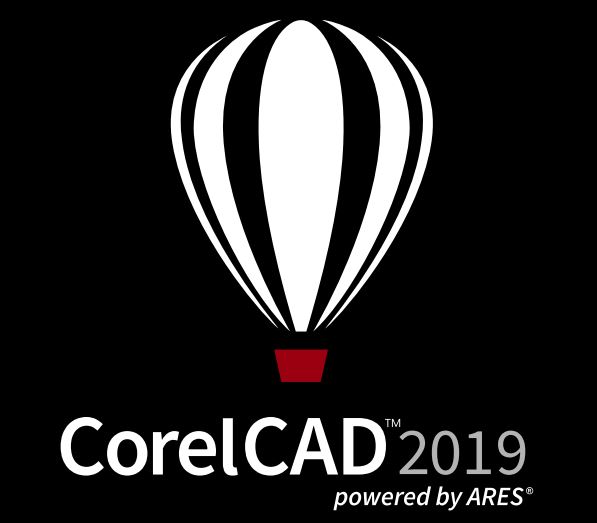Affordable CAD solution for students
Increase your visual communication knowledge with the precision of superior 2D drafting and 3D design tools available in CorelCAD™ 2019. It’s the smart, affordable solution for drawing the detailed elements required for technical design. It provides an enhanced, manageable user interface for workflow efficiency and native .DWG file support for compatibility with all major computer-aided design programs. Enjoy enhanced speed and impressive performance and freedom on the platform of your choice with optimization for Windows and macOS. CorelCAD 2019 also provides flexible expansion options, enriched 3D editing and productivity tools, and an interactive environment for educators and students to thrive.
CAD software
- Affordable and powerful CAD software licenses for students
- Professional 2D drafting and 3D design tools
- Industry-standard file compatibility with .DWG, .STL, .PDF, and .CDR*
- Efficient project collaboration and sharing
- Optional automation and customization
- One Time Purchase
Shop Now for CorelCAD Education Edition
Efficiency and productivity
Expand your visual communication expertise with the precision of superior drafting and design tools available in CorelCAD 2019. With an enhanced user interface and new time-saving features, you can increase workflow and deliver impressive, visually rich CAD designs.
2D drafting
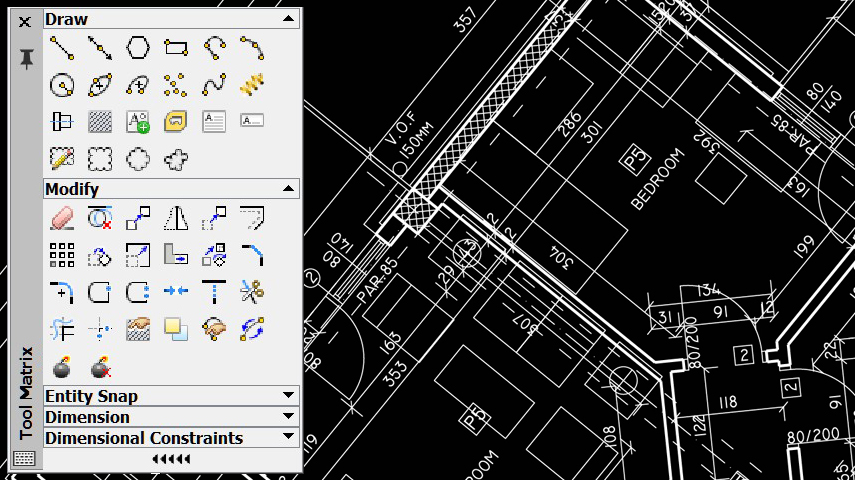
Get the design power you need with an expansive collection of professional drafting tools that deliver the control and detail you require for any project. CorelCAD 2019 offers new helix tools for 2D spirals, advanced table tools, and a MultiLeader tool to configure and adjust callouts as your drawings evolve.
3D design
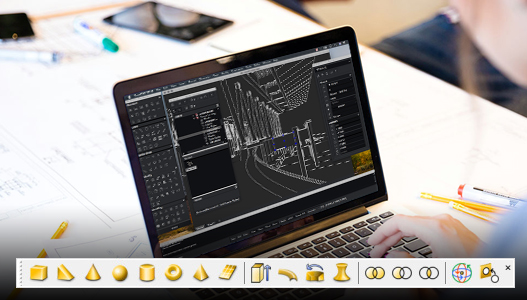
Experience the skillful and exacting results of the 3D capabilities in CorelCAD 2019, and transition your drawings from 2D drafting into advanced 3D designs. With an array of expert and intuitive 3D tools, including the enhanced EntityGrips and Properties palette, you are well equipped to move from project sketches to 3D output and printing.
Compatibility and optimization

Streamline project sharing with both internal teams and external suppliers. CorelCAD 2019 is fully compatible with the latest version, AutoCAD R2018 .DWG file format, to ensure worry-free collaboration with business partners and includes innovative customization and automation support options to align with any working environment.
System Requirements
Windows version
- Microsoft Windows 10*, 8.1 or Windows 7, in 32-bit or 64-bit, all with latest Updates and Service Packs
- Intel Core 2 Duo, or AMD Athlon x2 Dual-Core processor
- 2 GB RAM (8 GB or more recommended)
- 500 MB hard disk space
- 3D Graphics accelerator card with OpenGL version 1.4 (OpenGL version 3.2 or better recommended)
- 1280 x 768 screen resolution (1920 x 1080 (Full HD) recommended)
- Mouse or tablet
- DVD drive optional (for box installation)
- Internet connection for product activation and access to the plug-in store
*CorelCAD 2019 supports Windows 10, version 1803, 1809 and later versions being released during the lifecycle of CorelCAD 2019.
Macintosh version
- macOS Sierra (10.12) or higher (incl. macOS Mojave (10.14))
- Intel Core 2 Duo processor (or better)
- 2 GB RAM (8 GB recommended)
- 500 MB hard disk space
- 3D Graphics accelerator card with OpenGL version 1.4 (OpenGL version 3.2 or better recommended)
- 1280 x 768 display (1920 x 1080 (Full HD) recommended)
- Mouse or tablet
- DVD drive optional (for box installation)
- Internet connection for product activation and access to the plug-in store